Various functions (e.g. filling in forms, saving and link function) do not work correctly. Thus, it is strongly recommended to save the document via right-click and open it outside of Firefox, or to use a plugin for displaying pdf documents within Firefox web browser.
If you have difficulties in displaying your opened pdf document resp. entry fields of computer fillable
forms and/or links are not working correctly,
please change the following Firefox settings under Tools → Options
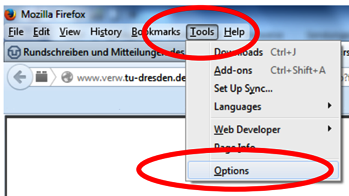
(in case of hidden menu bar under Firefox → Options → Options)
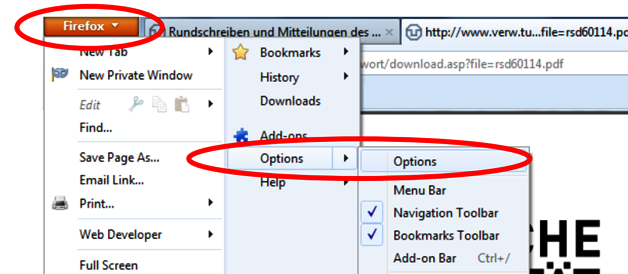
and under Applications: under Content Type "Portable Document Format (PDF)" select the Action
"Use Adobe Acrobat (in Firefox)"
(if not available select at least "Use Adobe Acrobat")
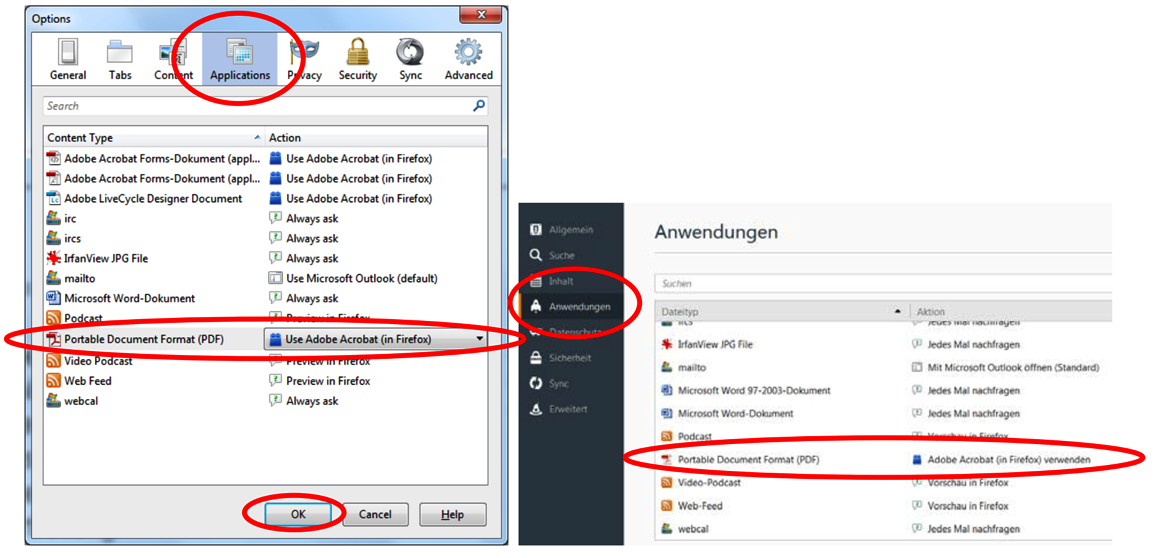
Finally, close the document and open it again.